Evaluations during the didactic phase can be used as graded assessments, but are also often used to provide valuable feedback to all parties about their performance as formative assessments. Clinical evaluations often form the basis for students’ clinical grades while also providing valuable feedback to students and faculty about students’ performance in the clinical setting.
1. Create
Build evaluation forms for courses, students, preceptors, clinical sites, instructors and more. Implement rubrics and question sets in order to create an evaluation form that provides detailed feedback for users. Both clinical and didactic phases are covered by eValuate’s evaluation system.
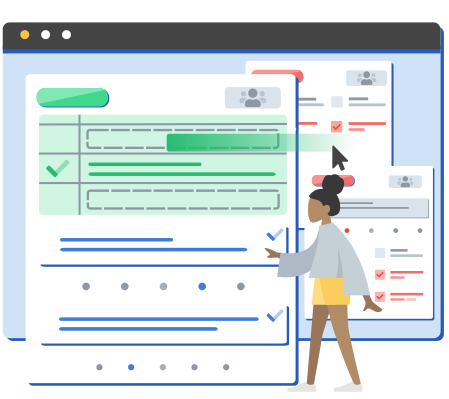
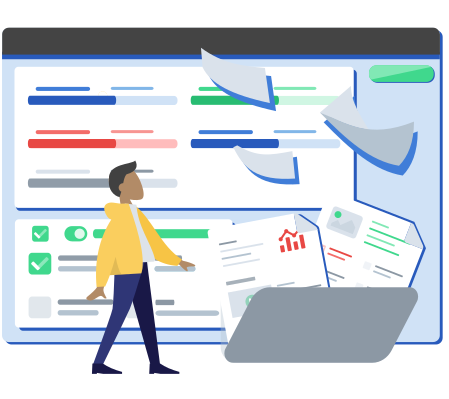
2. Assign
Form assignment has never been easier with the options available for automatic and manual assignment. Forms may be assigned based upon didactic and clinical schedules through eduSched or manually through the eValuate interface – simply select the evaluator and who or what is being evaluated. To ensure evaluation forms are sent out on time, notifications can be applied to be sent out to the evaluators.
3. Evaluate
Users may view what evaluations have been completed and need to be completed. Evaluators may even save their evaluations and come back to them later, increasing evaluation flexibility. To save and manage time, multiple evaluations forms can be completed at one time.
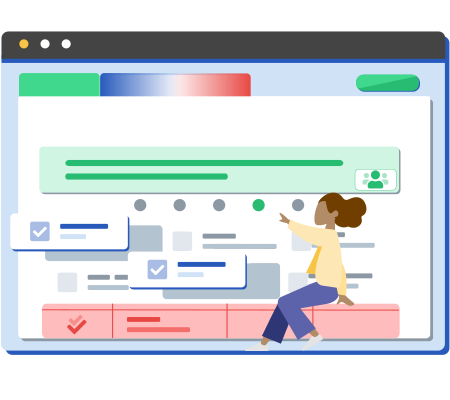
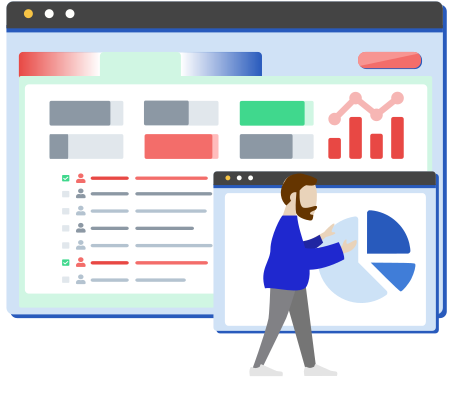
4. Analyze
Easy to access and distribute, the “Reports” interface provides comprehensive filters and tools in order to analyze evaluation data. Many different types of reports, such as summary reports, show significant breakdowns of feedback. Standards and EPAs may be aligned to specific rubric data in order to track student success. Quickly understand trends by analyzing report data.
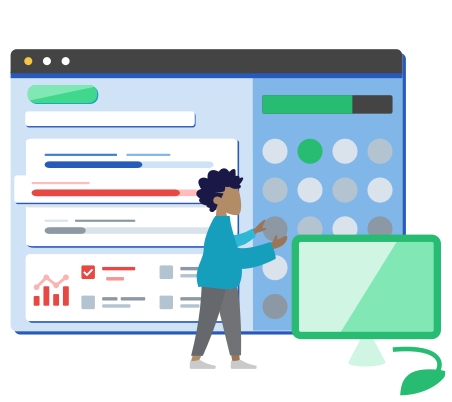
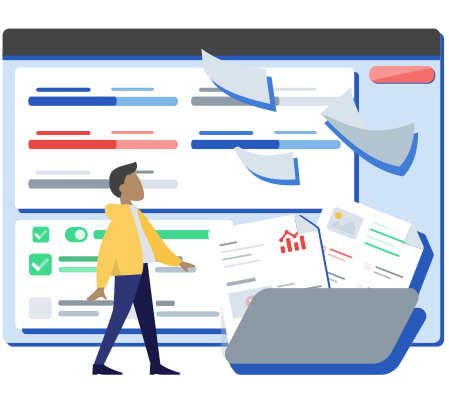
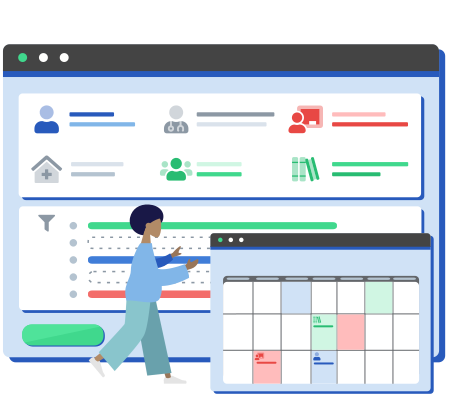
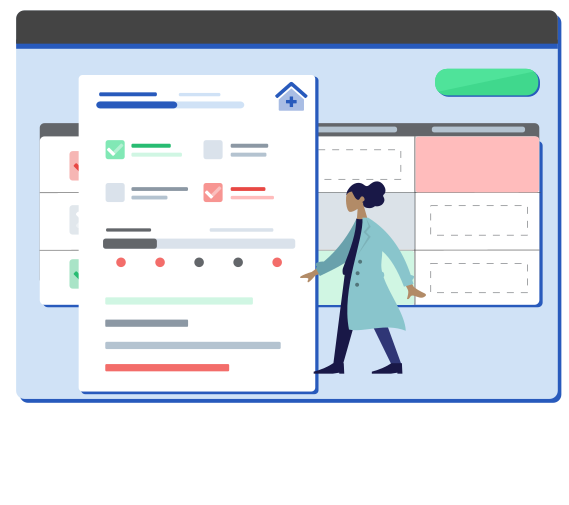
Question Sets offer a place for administrators to add and store questions that can be used throughout multiple forms. Offering a parent-child structure, there can be questions, sub-questions, sub-sub questions, and so on.
With immediate access to previously used questions, administrators can strategically implement such question sets or even go in and update them for future use. This saves an immense amount of time when creating evaluations and provides a record of evaluation questions.
Different types of reports are available to view and analyze the data found in the evaluations. Using the filter feature, finding specific reports takes no time at all.
